YJ의 새벽
JDBC 연습 ( SELECT + JSP ) 본문
1 . 연습용 테이블 작성.
-- 연습용 테이블 SQL 문 필요하면 연락주세요 .
-- 계정생성
CREATE USER workbook IDENTIFIED BY 1234;
-- 접속, 기본객체생성 권한 부여
GRANT CONNECT, RESOURCE TO workbook;
-- 객체 생성될수있는 공간 할당량 지정
ALTER USER workbook DEFAULT TABLESPACE SYSTEM QUOTA UNLIMITED ON SYSTEM;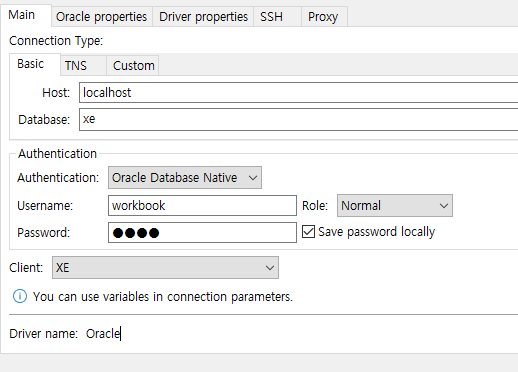
-- controller -> service -> dao -> db .
index.html 파일 ( href= " student/selectAll" 지정 )
<li>
<!-- 현재 페이지주소 : /JSPProject2/index.html
목표 페이지주소 : /JSPProject2/student/selectAll
-->
<a href="student/selectAll"> 학생 전체 조회</a>
</li>
student-sql .xml 파일 ( SELECT 쿼리문 저장. )
<?xml version="1.0" encoding="UTF-8"?>
<!DOCTYPE properties SYSTEM "http://java.sun.com/dtd/properties.dtd">
<properties>
<entry key="selectAll">
SELECT STUDENT_NO,STUDENT_NAME,STUDENT_ADDRESS,DEPARTMENT_NAME
FROM TB_STUDENT
JOIN TB_DEPARTMENT USING(DEPARTMENT_NO)
</entry>
</properties>
SelectAllServlet .class ( ( href= " student/selectAll" )받아온 서블릿 )
@WebServlet("/student/selectAll")
public class SelectAllServlet extends HttpServlet{
@Override
protected void doGet(HttpServletRequest req, HttpServletResponse resp) throws ServletException, IOException {
StudentService service = new StudentService(); // 서비스객체 생성
try {
//학생 전체 조회 서비스 호출 후 결과반환 받기
List<Student> stdList= service.selectAll();
// 조회결과 requsetScope 에 세팅
req.setAttribute("stdList", stdList);
// .jsp 로 요청위임
RequestDispatcher dispatcher = req.getRequestDispatcher("/WEB-INF/views/student/selectAll.jsp");
dispatcher.forward(req, resp);
}catch(Exception e) {
e.printStackTrace();
}
}
}
Student 클래스 . 기본 생성자 클래스 .
public class Student {
private String studentNo; //학번
private String studentName; //이름
private String studentAddress; //주소
private String departmentName; //학과명
public Student() { }
public Student(String studentNo, String studentName, String studentAddress, String departmentName) {
this.studentNo = studentNo;
this.studentName = studentName;
this.studentAddress = studentAddress;
this.departmentName = departmentName;
}
public String getStudentNo() {
return studentNo;
}
public void setStudentNo(String studentNo) {
this.studentNo = studentNo;
}
public String getStudentName() {
return studentName;
}
public void setStudentName(String studentName) {
this.studentName = studentName;
}
public String getStudentAddress() {
return studentAddress;
}
public void setStudentAddress(String studentAddress) {
this.studentAddress = studentAddress;
}
public String getDepartmentName() {
return departmentName;
}
public void setDepartmentName(String departmentName) {
this.departmentName = departmentName;
}
@Override
public String toString() {
return "Student [studentNo=" + studentNo + ", studentName=" + studentName + ", studentAddress=" + studentAddress
+ ", departmentName=" + departmentName + "]";
}
}
driver.xml 파일 ( Connection 정보들 저장. )
<?xml version="1.0" encoding="UTF-8"?>
<!DOCTYPE properties SYSTEM "http://java.sun.com/dtd/properties.dtd">
<properties>
<comment>driver.xml file</comment>
<!-- entry : K:V 한 쌍 -->
<entry key="driver">oracle.jdbc.driver.OracleDriver</entry>
<entry key="url">jdbc:oracle:thin:@localhost:1521:xe</entry>
<entry key="user">workbook</entry>
<entry key="password">1234</entry>
</properties>
JDBCTemplate.class ( DB 연결, 트랜잭션 제어 클래스 )
public class JDBCTemplate {
// DB 연결
//( Connection 생성) , 자동커밋 off , 트랜잭션제어 , JDBC 객체 자동반환
// 반복사용되는 코드를 모아둔 클래스
//모든 필드, 메서드가 static , 클래스명.메서드명 호출할수있도록.
private static Connection conn = null;
/** DB 연결정보를 담고있는 Connection 생성 및 반환메서드
* @return conn
*/
public static Connection getConnection() {
try {
if(conn == null || conn.isClosed() ) {
Properties prop = new Properties(); // Map<String,String> 형태. XML 입출력 특화
String filePath = JDBCTemplate.class.getResource("/edu/kh/jsp/sql/driver.xml").getPath();
// xml 위치 지정.
// driver.xml 파일 읽어오기
prop.loadFromXML( new FileInputStream(filePath)); // XML 내용이 Properties에 저장됨.
// XML 내용 모두 String 변수에 저장
String driver = prop.getProperty("driver");
String url = prop.getProperty("url");
String user = prop.getProperty("user");
String password = prop.getProperty("password");
Class.forName(driver); // 커넥션 생성
conn = DriverManager.getConnection(url,user,password); // Connection 객체생성
conn.setAutoCommit(false); // 자동 커밋 비활성화
}
}catch(Exception e) {
System.out.println("[Connection 생성중 예외 발생]");
e.printStackTrace();
}
return conn;
}
/** Connection 객체 자원 반환메서드
* @param conn
*/
public static void close(Connection conn) {
try {
if(conn != null && !conn.isClosed()) conn.close();
}catch(Exception e) {
e.printStackTrace();
}
}
/** Statement 객체 자원 반환메서드 ( PreparedStatement(자식)
* 다형성/ 동적바인딩
* @param stmt
*/
public static void close(Statement stmt) {
try {
if(stmt != null && !stmt.isClosed()) stmt.close();
}catch(Exception e) {
e.printStackTrace();
}
}
/** ResultSet 객체 자원 반환메서드
* @param rs
*/
public static void close(ResultSet rs) {
try {
if(rs != null && !rs.isClosed()) rs.close();
}catch(Exception e) {
e.printStackTrace();
}
}
/** 트랜잭션 Commit 메서드
* @param conn
*/
public static void commit(Connection conn) {
try {
if(conn != null && !conn.isClosed()) conn.commit();
}catch(Exception e) {
e.printStackTrace();
}
}
/** 트랜잭션 Rollback 메서드
* @param conn
*/
public static void rollback(Connection conn) {
try {
if(conn != null && !conn.isClosed()) conn.rollback();
}catch(Exception e) {
e.printStackTrace();
}
}
}
StudentService.class ( Connection을 해줄 Service 클래스 )
public class StudentService {
private StudentDAO dao = new StudentDAO();
public List<Student> selectAll() throws Exception {
Connection conn =getConnection(); // 커넥션 생성
List<Student> stdList = dao.selectAll(conn); // DAO 메서드 호출 후 결과받기
close(conn); // Connection 객체반
return stdList;
}
}
StudentDAO.class ( DB 와 만날 DAO 클래스 )
public class StudentDAO {
private Statement stmt;
private PreparedStatement pstmt;
private ResultSet rs;
private Properties prop;
// 기본생성자 호출시 sql.xml 파일 읽기.
public StudentDAO() {
try {
String filepath
= StudentDAO.class.getResource("/edu/kh/jsp/sql/student-sql.xml").getPath();
prop = new Properties();
prop.loadFromXML( new FileInputStream(filepath) );
}catch(Exception e) {
e.printStackTrace();
}
}
/** 학생 전체조회 DAO
* @param conn
* @return
*/
public List<Student> selectAll(Connection conn) throws Exception{
// 결과 저장용 변수 선언
List<Student> stdList = new ArrayList<>();
try {
String sql = prop.getProperty("selectAll");
stmt = conn.createStatement(); //Statement 객체생성
rs = stmt.executeQuery(sql); // sql 수행수 결과(ResultSet)반환받기
while(rs.next()) {
String studentNo = rs.getString("STUDENT_NO");
String studentName = rs.getString("STUDENT_NAME");
String studentAddress = rs.getString("STUDENT_ADDRESS");
String departmentName = rs.getString("DEPARTMENT_NAME");
stdList.add (
new Student(studentNo,studentName,studentAddress,departmentName)
);
}
}finally {
close(rs); // 사용한객체 자원반환
close(stmt);
}
return stdList; // 결과반환
}
}
selectAll.jsp ( DB 찍고온 stdList 출력 )
<%@ page language="java" contentType="text/html; cherset=UTF-8"
pageEncoding ="UTF-8" %>
<%@ taglib prefix="c" uri="http://java.sun.com/jsp/jstl/core"%>
<!DOCTYPE html>
<html lang="en">
<head>
<meta charset="UTF-8">
<meta http-equiv="X-UA-Compatible" content="IE=edge">
<meta name="viewport" content="width=device-width, initial-scale=1.0">
<title>학생 전체 조회</title>
</head>
<body>
<table border="1">
<tr>
<td>학번</td>
<td>이름</td>
<td>학과</td>
<td>주소</td>
</tr>
<c:forEach var="student" items="${stdList}" >
<tr>
<td>${student.studentNo }</td>
<td>${student.studentName }</td>
<td>${student.departmentName }</td>
<td>${student.studentAddress }</td>
</tr>
</c:forEach>
</table>
</body>
</html>
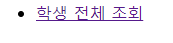
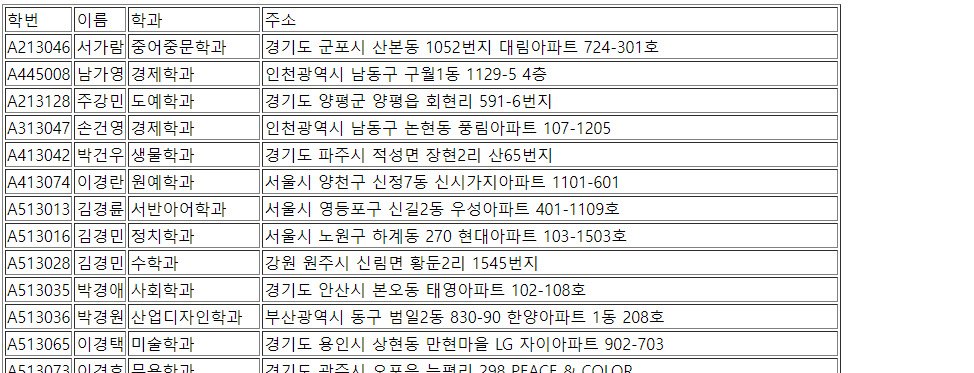
'SelfStudy > JDBC' 카테고리의 다른 글
| JDBC 활용 연습용3. ( 암호화 (로그인)) (0) | 2023.03.27 |
|---|---|
| JDBC 활용 연습용2. ( ajax 이용 화면에 정보 바로뿌리기 ) (0) | 2023.03.24 |
| JDBC 활용 연습용. ( 이메일 받아서 정보출력 ) (0) | 2023.03.24 |
| JDBC 연습2 ( SELECT (사용자입력) + JSP ) (0) | 2023.03.22 |
| JDBC ( insert , update , select ) (0) | 2023.03.17 |
Comments



