YJ의 새벽
TodoList 연습 4 , 체크박스 체크시 체크된것만 삭제. 본문
-- 버튼하나 만들어서 . 체크된것만 삭제 시켜보자 .
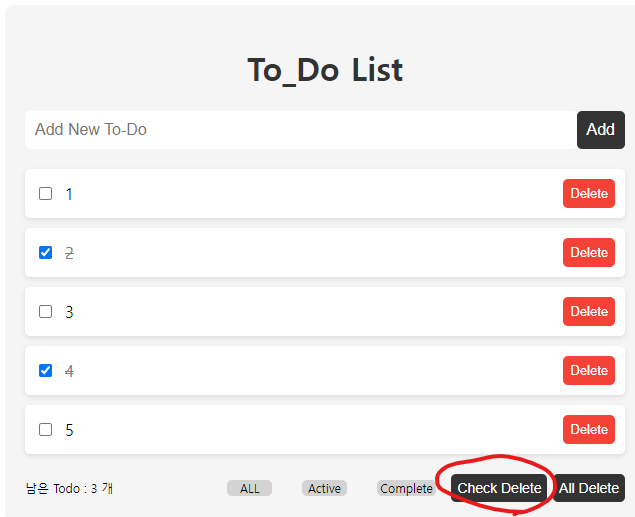

-- 테이블에 체크를 확인하는 컬럼을 만들어준다 .

-- 기본값 N , 체크 됐을때 Y 로 바뀌는 .ajax
.js 에 추가 .
-- window.onload 함수와.
Add 버튼클릭 했을때 중첩되는 부분에 코드를 중복해서 넣어줬다 .
checkBox.addEventListener("click",function(){ // check 시 취소선
if ( checkBox.checked ){
span.style.textDecoration="line-through";
span.style.color="gray";
count--;
$.ajax({
url : "checkList",
data : {"checkList" : span.innerText},
type : "POST",
success : function(result){
},
error : function(){
}
})
}else{
span.style.textDecoration= "none";
span.style.color="black";
count++;
$.ajax({
url : "unCheckList",
data : {"checkList" : span.innerText},
type : "POST",
success : function(result){
},
error : function(){
}
})
}
updateCount();
});
---- checkDelete 버튼 눌렀을때 작동하고 .
체크한 형제 노드들과 서블릿에 접근할 ajax . js에 추가
////////////// 선택삭제
const checkDelete = document.getElementById("checkDelete");
checkDelete.addEventListener("click",function(){
if (todoListId.querySelector("input[type=checkbox]:checked")){
if ( confirm("선택 삭제하시겠습니까? ")== true){
checkedDelete()
}else{
return false;
}
} else{
alert("삭제목록을 체크해주세요");
}
});
function checkedDelete(){
const chechvalue = todoListId.querySelectorAll("input[type=checkbox]:checked");
chechvalue.forEach(function(item){
item.parentNode.remove();
});
$.ajax({
url : "checkedDelete",
type : "POST",
success : function(){
},
error : function(){
},
});
}
--- 체크했을때 컬럼값이 Y 로 바뀌는 " /checkList " 서블릿.
@WebServlet("/checkList")
public class CheckListServlet extends HttpServlet {
@Override
protected void doPost(HttpServletRequest req, HttpServletResponse resp) throws ServletException, IOException {
try {
TodoService service = new TodoService();
String checkList = req.getParameter("checkList");
int result = service.checked(checkList);
}catch(Exception e) {
e.printStackTrace();
}
}
}
--- 체크풀었을때 컬럼값이 N 로 바뀌는 " /unCheckList " 서블릿.
@WebServlet("/unCheckList")
public class UnCheckListServlet extends HttpServlet {
@Override
protected void doPost(HttpServletRequest req, HttpServletResponse resp) throws ServletException, IOException {
try {
TodoService service = new TodoService();
String checkList = req.getParameter("checkList");
int result = service.unChecked(checkList);
}catch(Exception e) {
e.printStackTrace();
}
}
}
--- 체크된것 삭제하는 " /checkedDelete" 서블릿.
@WebServlet("/checkedDelete")
public class CheckedDeleteServlet extends HttpServlet{
@Override
protected void doPost(HttpServletRequest req, HttpServletResponse resp) throws ServletException, IOException {
try {
TodoService service = new TodoService();
int result = service.checkedDelete();
if ( result > 0 ) {
System.out.println("check 삭제");
}else {
System.out.println("check 삭제실패");
}
}catch(Exception e) {
e.printStackTrace();
}
}
}
--- 체크유무 , 삭제 하는 Service 클래스 .
/** 체크 유무
* @param checkList
* @return
*/
public int checked(String checkList) throws Exception{
Connection conn = getConnection();
int result = dao.checkList(conn,checkList);
if ( result > 0 ) commit(conn);
else rollback(conn);
close(conn);
return result;
}
public int unChecked(String checkList) throws Exception{
Connection conn = getConnection();
int result = dao.unCheckList(conn,checkList);
if ( result > 0 ) commit(conn);
else rollback(conn);
close(conn);
return result;
}
/** 체크된거 삭제
* @return
*/
public int checkedDelete() throws Exception{
Connection conn = getConnection();
int result = dao.checkedDelete(conn);
if ( result > 0 ) commit(conn);
else rollback(conn);
close(conn);
return 0;
}
--- 체크 유무 , 삭제 를위해 DB 접근하는 DAO 클래스 .
/** 체크 유무 바꾸기
* @param conn
* @param checkList
* @return
*/
public int checkList(Connection conn, String checkList) throws Exception {
int result = 0;
try {
String sql = prop.getProperty("checkList");
pstmt = conn.prepareStatement(sql);
pstmt.setString(1, checkList);
result = pstmt.executeUpdate();
}finally {
close(pstmt);
}
return result;
}
public int unCheckList(Connection conn, String checkList) throws Exception{
int result = 0;
try {
String sql = prop.getProperty("unCheckList");
pstmt = conn.prepareStatement(sql);
pstmt.setString(1, checkList);
result = pstmt.executeUpdate();
}finally {
close(pstmt);
}
return result;
}
/** 선택된거 삭제
* @param conn
* @return
*/
public int checkedDelete(Connection conn) throws Exception {
int result = 0;
try {
String sql = prop.getProperty("checkedDelete");
stmt = conn.createStatement();
result = stmt.executeUpdate(sql);
}finally {
close(stmt);
}
return result;
}
--- DB 접근에 사용할 SQL 문 . . xml 파일
<entry key="checkList">
UPDATE TODOLIST SET
TESTCHECK = 'Y'
WHERE TESTADDTODO = ?
</entry>
<entry key="unCheckList">
UPDATE TODOLIST SET
TESTCHECK = 'N'
WHERE TESTADDTODO = ?
</entry>
<entry key="checkedDelete">
DELETE FROM TODOLIST
WHERE TESTCHECK = 'Y'
</entry>




'WebFront_ > TodoList' 카테고리의 다른 글
| TodoList 연습 5 , 서버재실행시 체크박스 체크 유지 (0) | 2023.04.14 |
|---|---|
| TodoList 연습 3 , 서버실행하면 DB저장된 TodoList 바로출력 (0) | 2023.04.13 |
| TodoList 연습 2 , DB 연동 ( html,css,js, ajax ( Servlet ) ) (0) | 2023.04.12 |
| TodoList 연습 1( html,css,js ) (0) | 2023.04.11 |
Comments




